Hi, grasshoppers. Recently Amazon opened a Kindle store in Oz. This means that those of us in Australia who independently publish ebooks via KDP (Kindle Direct Publishing) now have the option of adding a local bank account to our KDP Accounts because Amazon has established a virtual marketplace here.
Keep calm, but celebrate – Yay!
Now, royalty payments for ebooks sold to customers in Australia and New Zealand can be credited to your bank account via EFT (and in Australian dollars) and you won’t have to wait for a cheque from the U.S. for those sales.
Like me, you probably received an email about all of this, but I noticed on some forum threads that some of us are having a few difficulties interpreting banking lingo, so I thought I’d share my experience of adding a bank account with you and spread the minty fresh Oz KDP love around. And there are pictures! Double yay!!
Here we go, then:
Step 1 – KDP Home
Go to the KDP Home Page to Sign In
Step 2 – Sign In
Sign In as usual – I’m assuming you’re an existing customer, but if not, create an account and use this post to help set it up.
Step 3 – Your Bookshelf
You’ll arrive at your Bookshelf screen, which lists your publications. Take a moment to check them out, grasshopper. Thrill to their spectacular virtual existence, and your outstanding achievement in getting them there.
Step 4 – Your Account
At the top of the Bookshelf screen is your Account name. See the helpful pointing finger in the screenshot above? Click on the Account name and it will take you to the screen below.
Step 5 – Your Royalties
Towards the lower half of your Account screen, you’ll see the section headed Your Royalty Payments. This is where you can add a bank account for your Australian royalties. So go ahead and click Add a bank account
Step 6 – Add a Bank Account
A pop-up box headed Add Bank Account Information will appear for you to fill in.
This is fairly self-explanatory. But I noticed on the forums that some terms weren’t entirely clear to everyone. Of course, your Account number is simply the cheque or savings account you want the money paid into.
TheRouting Number is the same as your BSB Number, a six-digit code that distinguishes your Bank, the State it’s in, and the Branch where your account is held. So, for a Westpac Australia branch, for instance, the Bank code is 03, the State code follows the logic of post codes, so Queensland would be 4, NSW 2, Victoria 3, and so on. The Branch is a unique identifier designating your account’s branch. You might end up with a BSB of 033-088, which would be Westpac (03), in Victoria (3), at Branch 088 (Prahran). Some institutions, such as Credit Unions, use the same BSB for all their branches. The BSB usually appears on your bank statement, so check that out, or call your bank to get the number.
The BIC Code (Bank Identifier Code) is the same as a SWIFT Code (Society for Worldwide Interbank Financial Telecommunication – what a mouthful). This code has tripped a few people up, mostly because they don’t always appear on your statement, you hardly ever need to know them, and there are two kinds – Intermediary, and Beneficiary – which I discovered when I rang my bank. Plus, my bank didn’t know which one I should use, so I wrote to Amazon and asked them. And they wrote back, within 24 hours, and with a clear answer for which I am forever grateful (I can brown nose with the best of them, my dears).
Amazon advises that you need to use the SWIFT Code for the Beneficiary Bank. SWIFT codes also follow a logic relating to bank, country, state and branch, but we don’t need to concern ourselves with that.
Just ensure that you use the Beneficiary bank’s SWIFT Code and you’ll be fine according to Amazon.
When you’re done filling in all the boxes, click DONE.
Step 7 – Pay via EFT
At the bottom of the Royalties section, you’ll see options for how you want your royalties paid, and for your Australian bank account, you’ll want to select EFT from the drop-down menu.
Step 8 – Pay in Aussie Dollars
Then you need to select a currency which in this case is Australian dollars, or AUD. Note that you can do Steps 7 and 8 and then Add a Bank Account if you’d prefer.
Step 9 – Success!
Once you’re happy with your input, save your changes and wait for the screen to tell you that Your account information has been successfully saved.
If you have any problems, apply the first law of computers, which I learned at the knee of my computer geek boss way back in the olden days of the early ’90s: RTFSF – Read the F@#$ing Screen First. RTFSF before you enter breakdown territory, or dash off a hostile and unattractive missive to Amazon, or anyone else for that matter. Take a breath, logout, have a cuppa, go shopping, watch the sky for a while, then return and check again. And above all, Don’t Worry – we all do far too much of that for our own good.
Step 10 – Celebrate
This step is gratuitous, but 10 sounds more impressive than 9, don’t you think? And you might want to do this anyway: Sign Out, or return to your Bookshelf, and contemplate adding a new book very soon, if not sooner. Or add a book now, if you have one ready, and congratulations in any case.
If you found this helpful, share it around, given that Oz KDP members haven’t had this opportunity before and we all need to help each other out. Things are looking up, grasshoppers, so keep whistling while you work (or alternatively, listen to Leo Kottke, or REM, or Benny Goodman, or Peggy Lee, or Ella, or Louis, or Glenn, and be cool, relax, drink black tea.
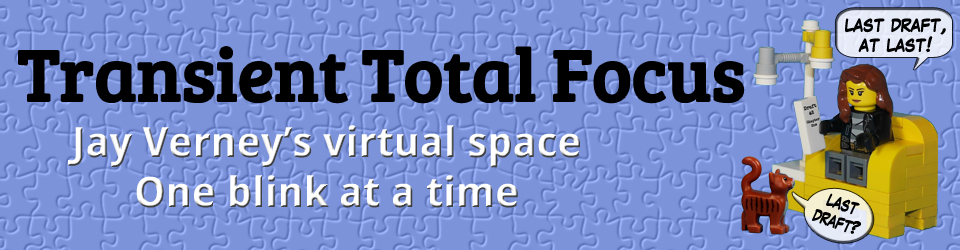
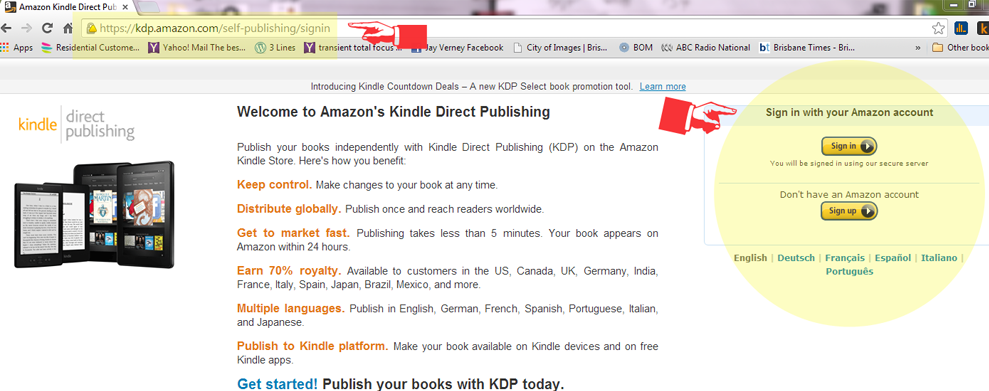
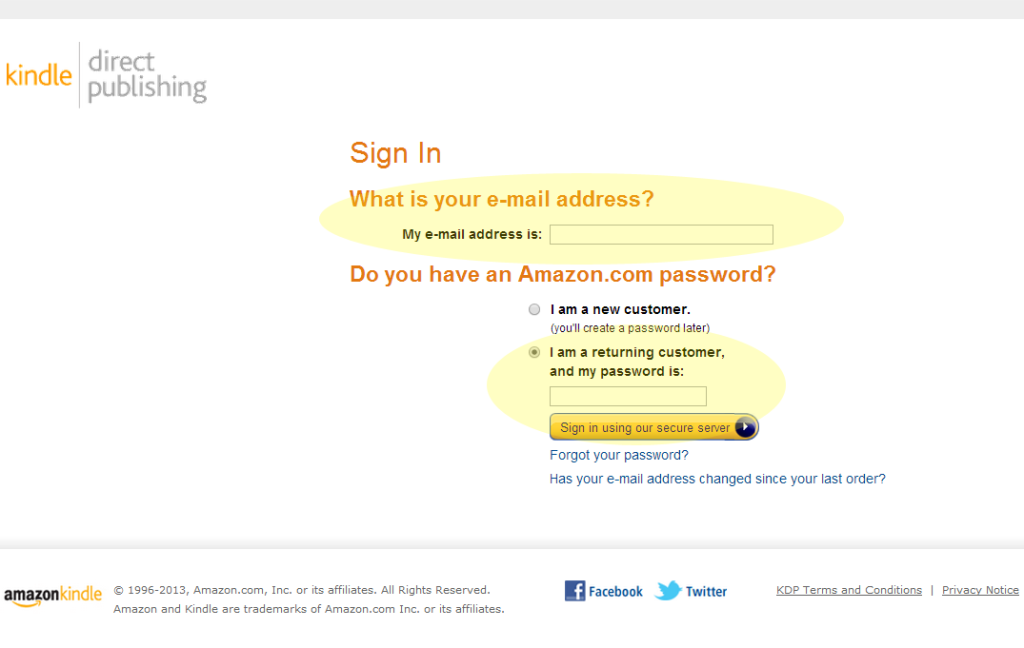
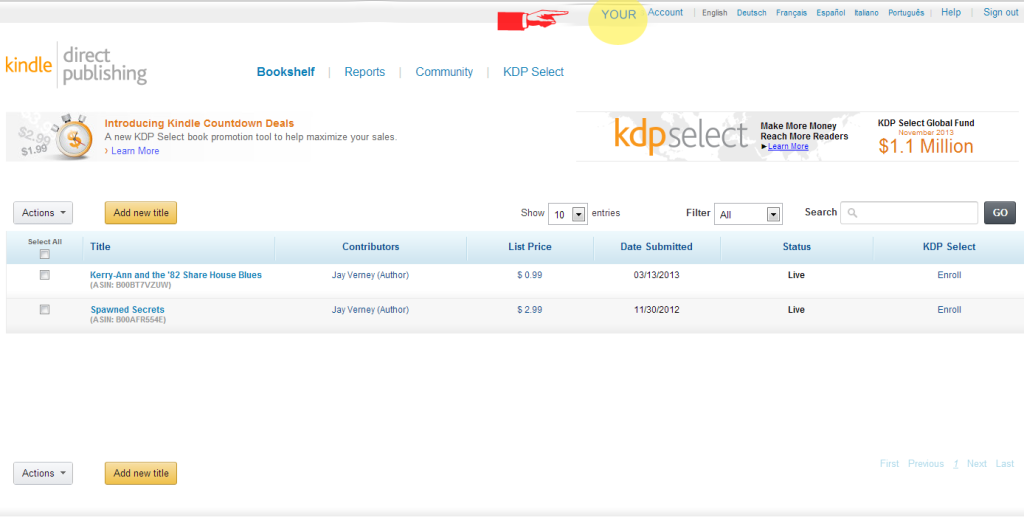
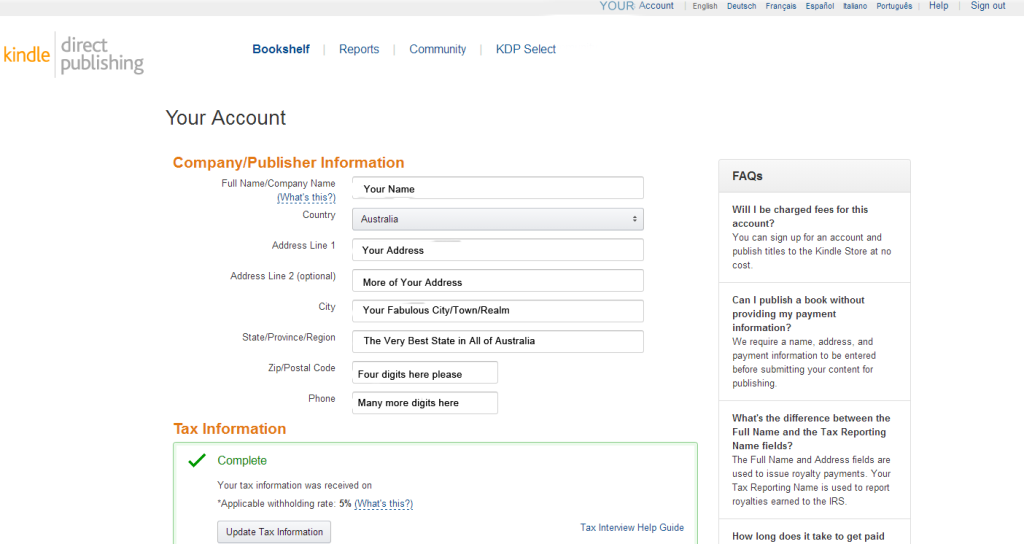
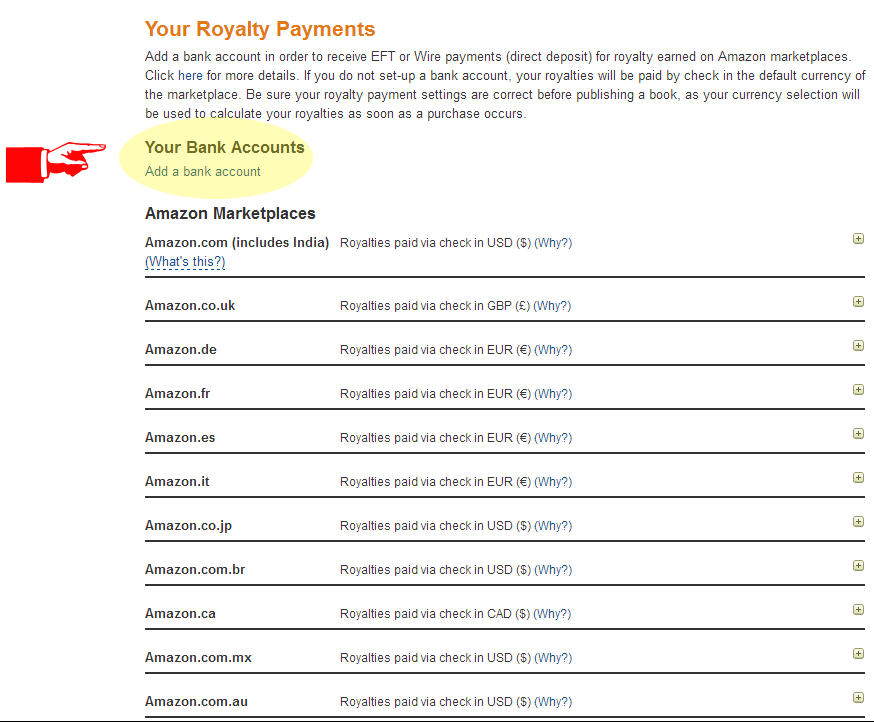
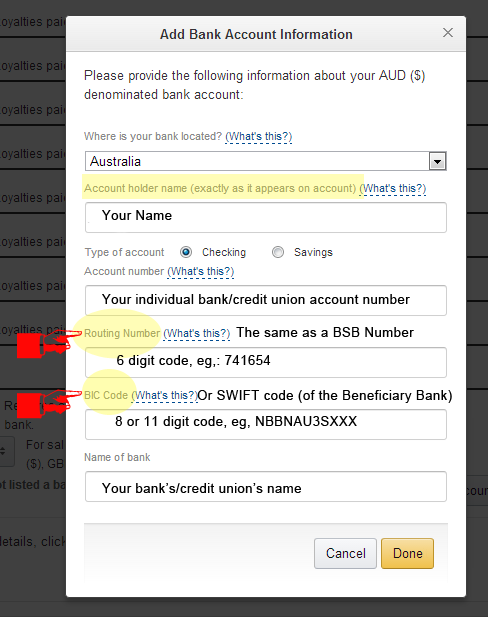
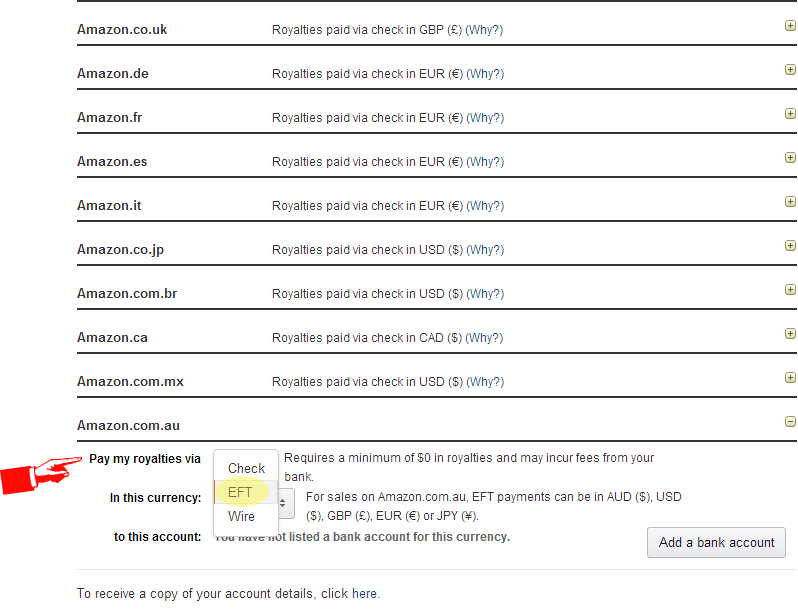
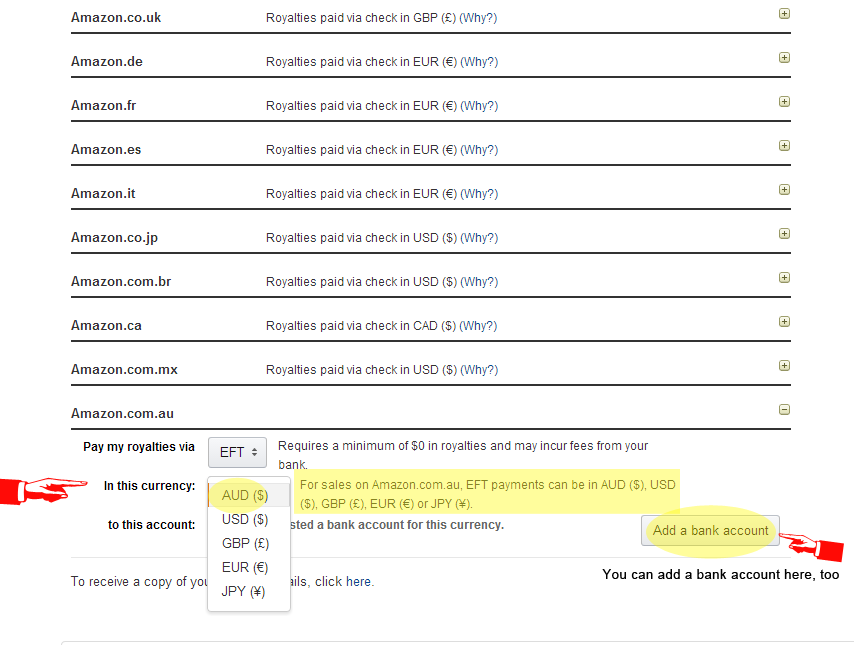
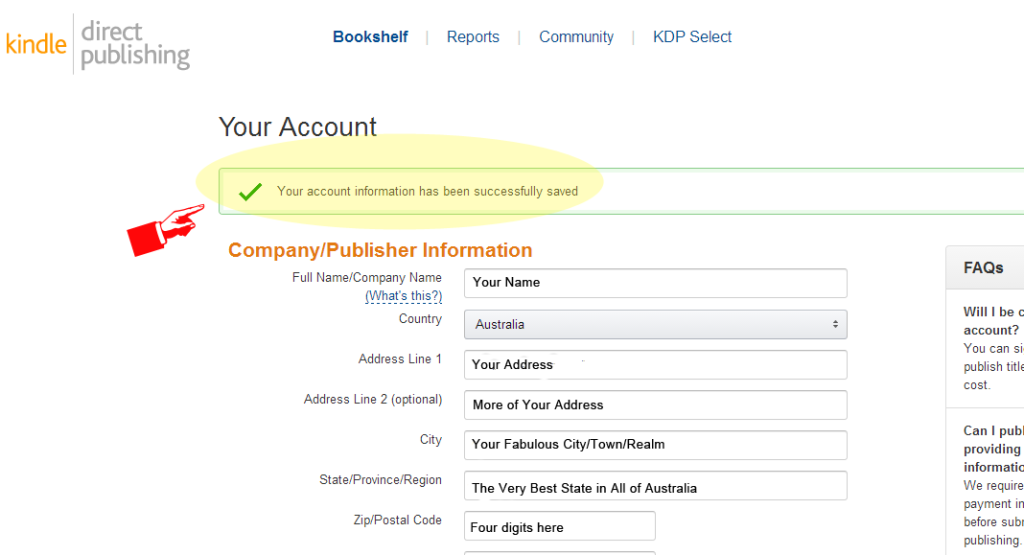
Hi everyone, There seems to be a problem with comments being published – or there was a problem, so I’m posting this to reply to a question from Andrew regarding payments from Amazon for sales in different countries. As far as I can tell, Amazon pays in Australian dollars and into your Australian bank account only for sales completed on the Amazon Australia web site. So, if you have sales in the U.S., you’ll still receive royalties for those in the usual manner – that is, via cheque and you’ll only avoid higher tax if you’ve registered with the US tax office, the IRS, and obtained an EIN, or its equivalent. It’s a pain, but that seems to be the case currently from what I can gather. Hope this helps, even though it’s not necessarily good news for authors outside the US.
That’s a real bummer. Want to avoid getting paid by cheque or opening an American bank account. What do you think is the best way to achieve this? Is there a POD in Australia that can do this?
Hi Nina, Sorry about the very late reply. I’m afraid I have no idea how to get around this situation. Amazon is a giant and controls the show. Maybe down the track things will change, perhaps when they set themselves up more permanently here in Australia. I’ve had some payments through my Australian sales, so the setup works.
Cheers,
Jay
Hi Nina, I’m in Melbourne and I am successfully getting payments into a USA bank account for all of my USA Kindle sales. The only 2 things I had to do (daunting at first but actually really easy):
1) Obtain a Payoneer mastercard.
2) Obtain an EIN from the IRS. I used a VOIP phone to call the IRS so it was really cheap. You give them your Australian address, say that you’re a sole trader, and a non-American, and they literally give you the EIN over the phone! Daunting but simple thankfully.
Once you have these 2 things, you use the “virtual” BANK of America routing/account details from your Payoneer dashboard. Hit me up for more details on this – tim @ targify dot com
I hope Amazon extends their US largesse to other countries one of these days!
Hi Jay, thanks for the post! So good to see a fellow Australian doing this! I hope your books are selling well! Can I ask you a question which I can’t seem to find the answer to…? I’m thinking about publishing an ebook but can’t find out if I have to make a business bank account to use, or if I can just add my personal bank account?
While I’m at it do you mind if I ask you another couple of questions I can’t find the answers to?
– Do we literally just write “Copyright (C) Year Author Name” inside the book or do you have to sign up for copyright somewhere?
– Apart from the Disclaimer, Is there anything else legally we have to do before publishing, like ISBN or anything?
– Where do you get your legal information? Do you recommend any resource in particular?
Thank you so much for your help. We Aussies must stick together! Cheers, Rose
Hi Rose
Sorry about the tardiness of this reply and thanks for your kind comments – you’ve probably found the answers by now.
Anyway, for what my limited knowledge is worth: as far as I know an ordinary bank account is okay.
Re copyright: your writing is copyright automatically but placing the copyright symbol on your site or in your books is like the old belt and braces routine – although if someone wants to steal your stuff, they’ll do it anyway – it’s like locks, they only keep honest people out. Having said that, if it’s good for the traditional publishers, it’s good for the rest of us, so I suggest using it as a matter of course. It’s a protocol of publishing, I guess.
If you want to have options like broader avenues for selling your work, getting copies into the library system, or registering them with the National Library Cataloguing in Publication program, it’s a good idea to use ISBNs for each of your books – you need a separate ISBN for each format of a work, so if you publish a novel, say, as a paperback, an ebook and a PDF, you’ll need three ISBNs – well, you don’t need them, but they give you a flexibility that you won’t otherwise have. You could give ISBNs a miss if you’re publishing single short stories, for example, but when you combine them, or a series of essays, into a bigger compilation, then give that an ISBN.
Legal information: I’d suggest joining your state’s writers’ centre, also the Australian Society of Authors, and have a gander at the Australian Copyright Council’s site.
Hope some of this is useful, and that you haven’t despaired of a response. Good luck with your writing. It all takes a lot of time and effort.
Cheers
Jay
Hi,
I am trying to set up bank account details – but I keep getting an error that the
“A routing number can only contain 9 digits or numbers.”
Did you have the same problem?
Hi Berenice
My experience is that the routing number was the same as the BSB which is 6 digits, eg, 033-088. Sorry I can’t be of more help to you. Perhaps ring your bank/credit union and query them. Good luck. Kind regards, Jay
Hello. I was wondering if you solved the problem with your bank account. I am also having the same issue and getting the same answer “A routing number can only contain 9 digits or numbers.”
Thank you
Hello
I understand that the 9-digit number is an American routing number, a Federal ABA number as mentioned on this page: https://www.amazon.com/gp/help/customer/display.html/ref=hp_left_sib?ie=UTF8&nodeId=200285610
This is the Amazon page with info about entering your Bank A/c Information. Scroll down to the table with the list of countries to see the reference to the routing number. Australia isn’t mentioned in that list, but it does differentiate the American 9-digit one.
In Australia, the BSB number (6 digits) is the equivalent according to my research, and it worked for me when I entered it. Make sure you select Australia when you get the pop-up box after you select Add a Bank Account.
Otherwise, I can only suggest you contact Amazon and let them know you have an issue with adding your Aussie bank info in case there’s an issue with their end.
I hope this is of some help for you.
Jay